
As the Coronavirus pandemic continues to rise throughout the world, it is important for community banks and credit unions to effectively carry out their pandemic plans to stop the spread of the virus and implement alternative ways to serve customers or members during this critical time. Safe Systems held a webinar last week covering five things all community banks and credit unions need to do during a pandemic. In this blog, we’ll cover a few of the key points from the webinar.
- Pandemic Testing
According to the Federal Financial Institution Examination Council (FFIEC) guidelines, financial institutions need to have a “testing program designed to validate the effectiveness of the facilities, systems, and procedures identified” in their business continuity plan. In a pandemic, it is the people who are affected more than the facilities, so your systems and processes become more impacted than anything else.
A preventative program has to address:
- Monitoring outbreaks
- Educating and providing appropriate hygiene training and tools to employees
- Communicating with customers and members
- Coordinating with critical providers and suppliers
With the pandemic already underway, it can feel counterproductive to conduct a pandemic test for your financial institution. However, we’ve found it’s never too late to test and improve your pandemic plan, even in the midst of a crisis. Make sure you are validating your succession plan and cross training measures by purposely excluding certain key individuals from actively participating in the testing exercises you conduct for your institution. During a pandemic, important individuals may not be in the branch or available every day, so it’s important that you test your plan to make sure the institution can still operate efficiently.
- Social Distancing
Social distancing is a term that’s come out of this global pandemic to stop the spread of the virus. The Center for Disease Control (CDC) states that individuals should keep a six-foot minimum distance from others to limit the spread of the virus, but how does this impact the way your financial institution does business? Think of how your teller line, customer service areas, lending offices, etc. are set up. For these more personal, face-to-face interactions, it is important for you to change the location set up to ensure the 6-foot distance is achieved to protect both the customer and employee. Here are some tips from the American Bankers Association® to consider:
- Require non-customer facing personnel work from home and try limiting interactions of personnel as much as possible in offices.
- Have staff sign in when they arrive and leave.
- Designate times for “at risk” customers (because of age or condition) to visit the lobby when no others are allowed.
- Make loans or open new accounts by appointment only. When you close a lobby, designate one drive-thru for business customers and one for consumers, as their transactions are very different and differentiating the two can help speed transactions.
- Keep your messaging positive. Don’t not use the word “Closed” on your door or website; instead use “Appointments Available.” Remind customers that banks are never truly closed, thanks to online and digital platforms that provide customers with 24/7 access to their accounts.
We are posting tips, resources, and FAQs from ABA, FDIC, NCUA, and our own Safe Systems’ experts on the homepage of our website.
- Security in Social Distancing
For employees that are able to work from home, providing resources for working outside of the institution is another great option to keep staff and the public protected. If your staff members are working from home, here are a few things to consider to ensure the institution maintains both security and productivity.
- Do your employees have enough bandwidth at home?
- Do you have a dedicated VPN device?
- Do you have a firewall to allow this connection?
- Can the firewall/device handle the number of devices actively connecting remotely at one time?
- Do you have enough licenses (if needed) for each user to connect remotely?
When your staff is working from home, you still must worry about security. You will need to decide how they connect to your network, what device they use, and how that device is secured. For instance, if you are allowing an employee to use their personal computer, then reference your remote access policy. It should include rules for the appropriate cyber hygiene of the remote device (patching, antimalware, etc.), and should be signed by the end-user. OpenDNS offers free security options for DNS lookups on home computers, which is also a good consideration should you need to update or create a home PC access policy and requirements. You may also require multi-factor authentication as an additional precaution to keep the network secure.
Financial institutions provide critical services to their communities and must be able to support customers and have alternate ways of doing business during a pandemic.
If you would like to gain more insights on COVID-19 and listen to a brief Q&A from our compliance team and information security officer, download our recorded webinar, “5 Things Community Banks and Credit Unions Need to do During a pandemic.”

As many community banks and credit unions are still formulating their responses to the pandemic, we’d like to collect and share what steps financial institutions are actively taking to protect employees and customers while maintaining business operations. Please take a few minutes to complete this survey and tell us how your institution is responding to the novel coronavirus (COVID-19) pandemic.
























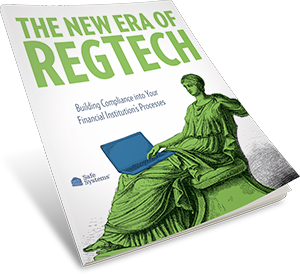








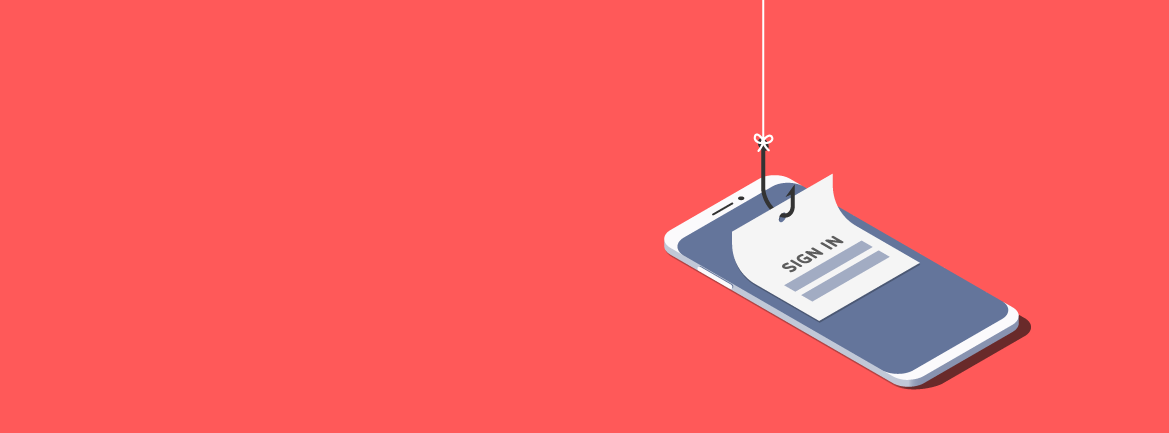












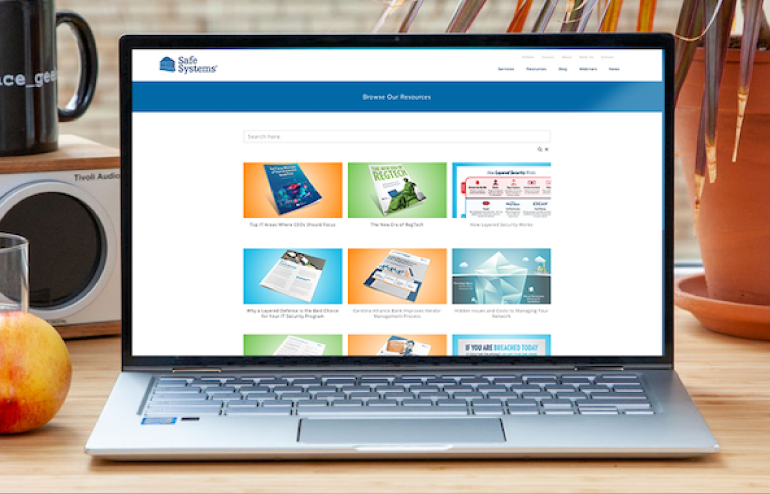




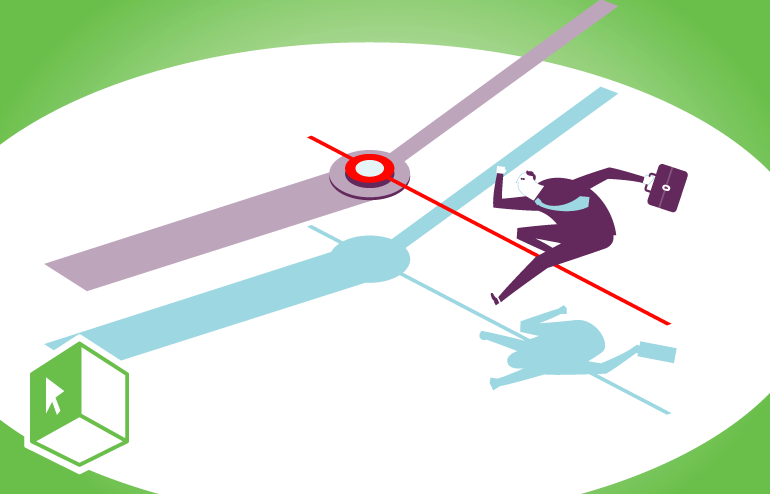
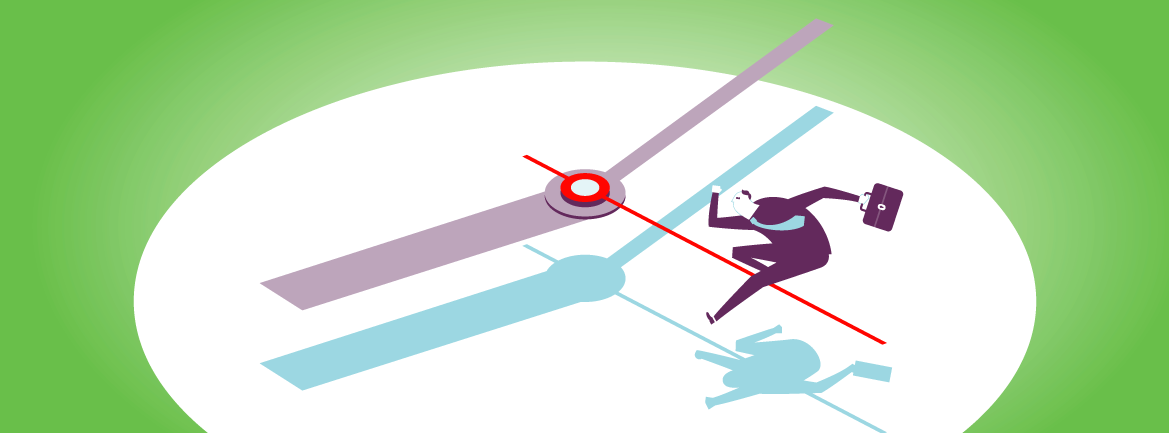








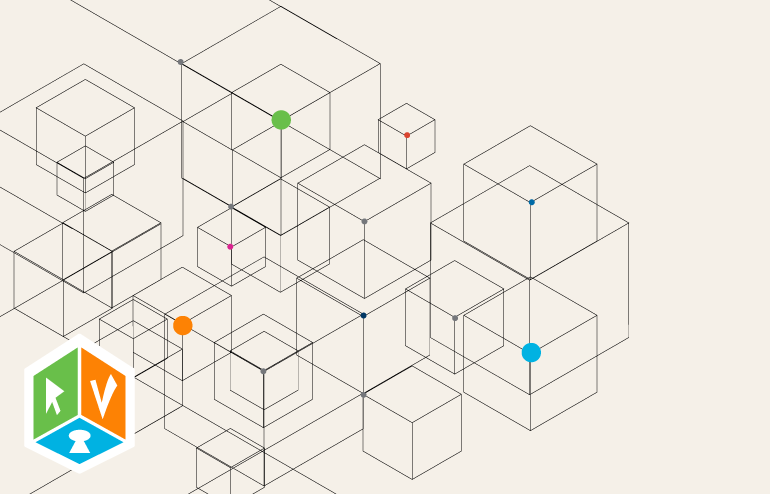
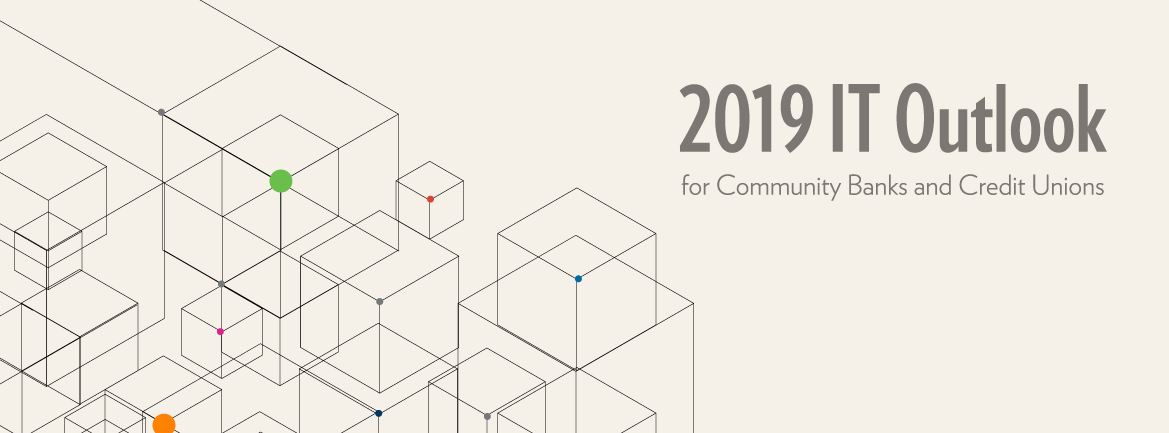



















 Disaster recovery is a concern for all banks and credit unions, regardless of size and location, but the hard truth is that a number of institutions are not adequately prepared for emergency situations and are unable to quickly recover from a disaster. This goes against FFIEC compliance regulations and can also equal significant revenue losses and reputational damage.
Disaster recovery is a concern for all banks and credit unions, regardless of size and location, but the hard truth is that a number of institutions are not adequately prepared for emergency situations and are unable to quickly recover from a disaster. This goes against FFIEC compliance regulations and can also equal significant revenue losses and reputational damage.
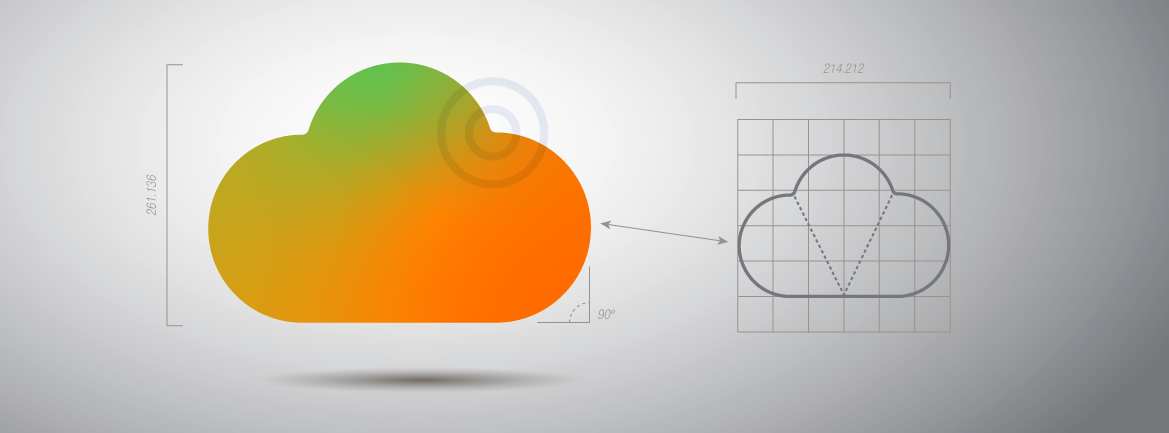










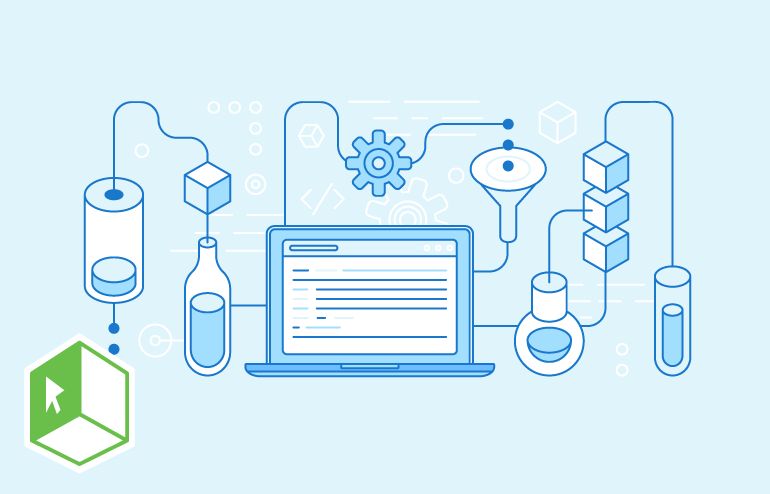
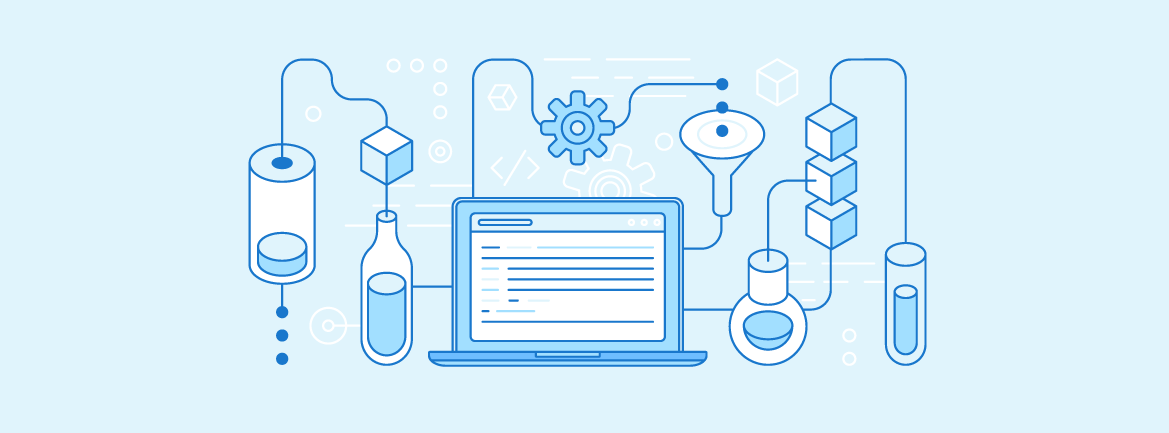









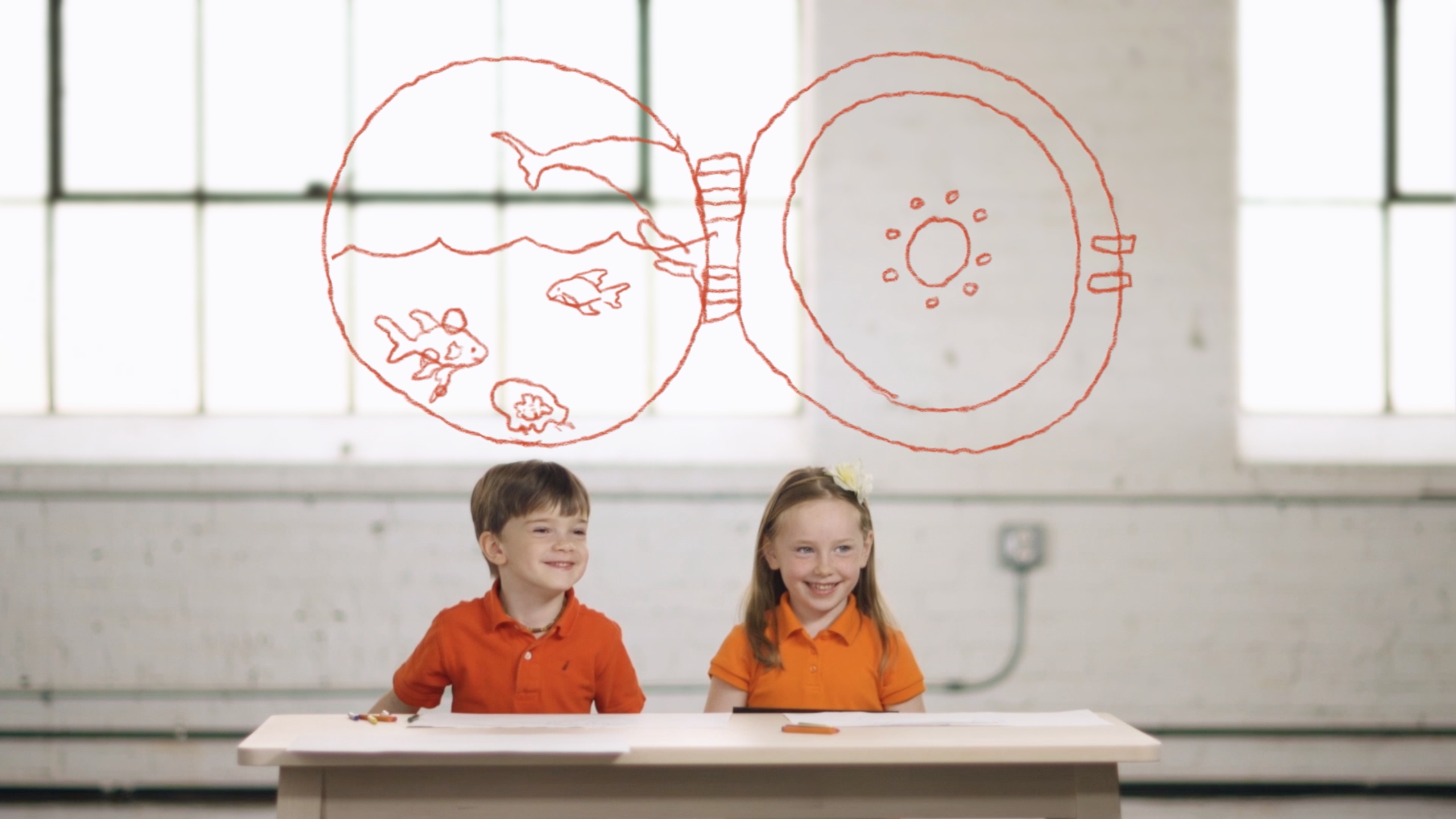


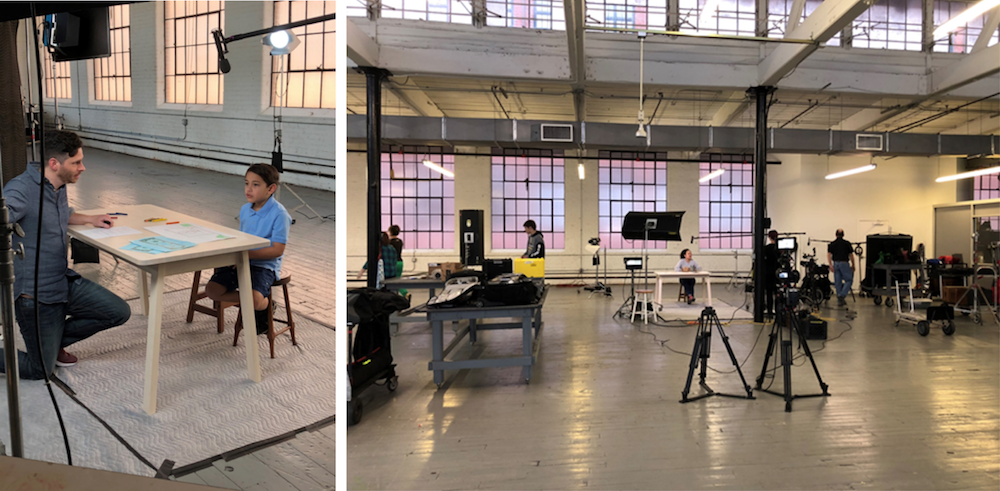

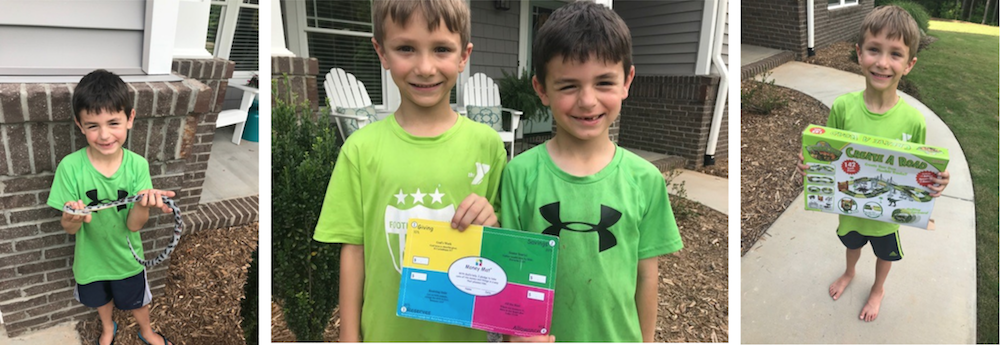


 RegTech has made a big impact on the industry, but this is just the beginning. These solutions are more important than ever as the number of regulatory changes rises along with an increased use of technology and
RegTech has made a big impact on the industry, but this is just the beginning. These solutions are more important than ever as the number of regulatory changes rises along with an increased use of technology and 

 Community financial institutions depend on their
Community financial institutions depend on their 


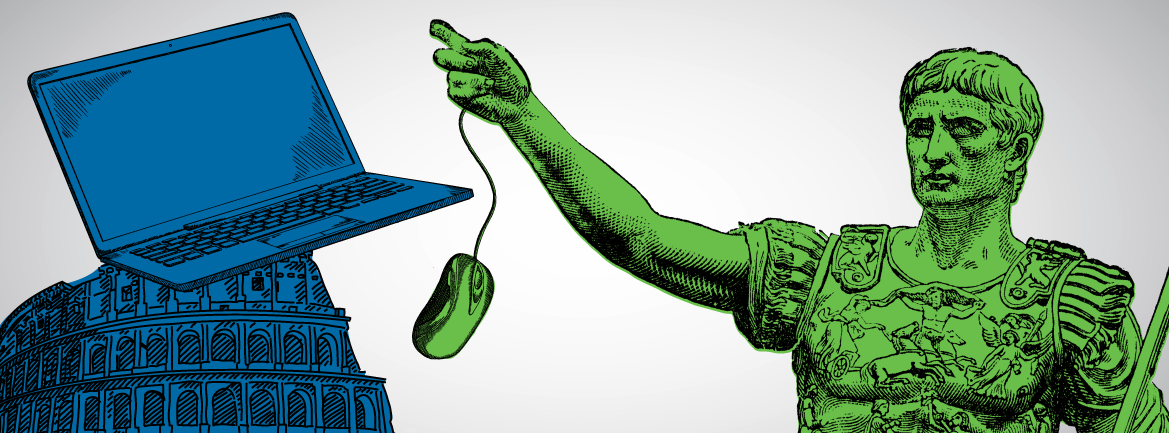



 The complete report provides credit union executives with valuable peer-to-peer information to better understand the current IT environment within community banks and credit unions nationwide, while also helping improve decision making within their own institution in 2018 and beyond.
The complete report provides credit union executives with valuable peer-to-peer information to better understand the current IT environment within community banks and credit unions nationwide, while also helping improve decision making within their own institution in 2018 and beyond.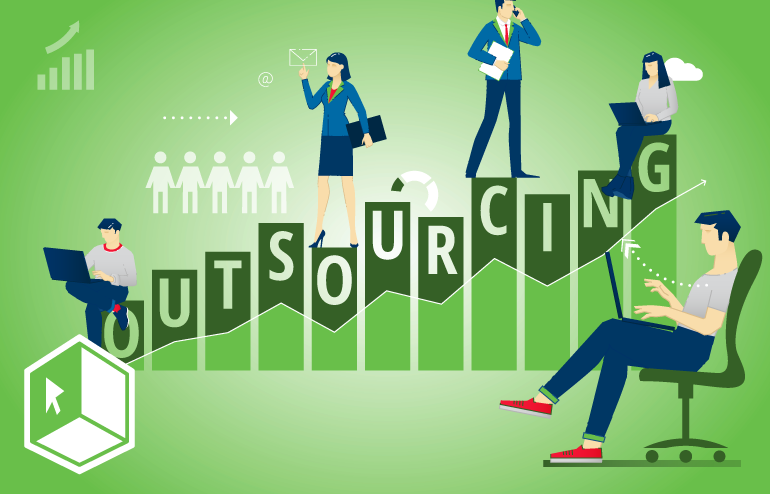


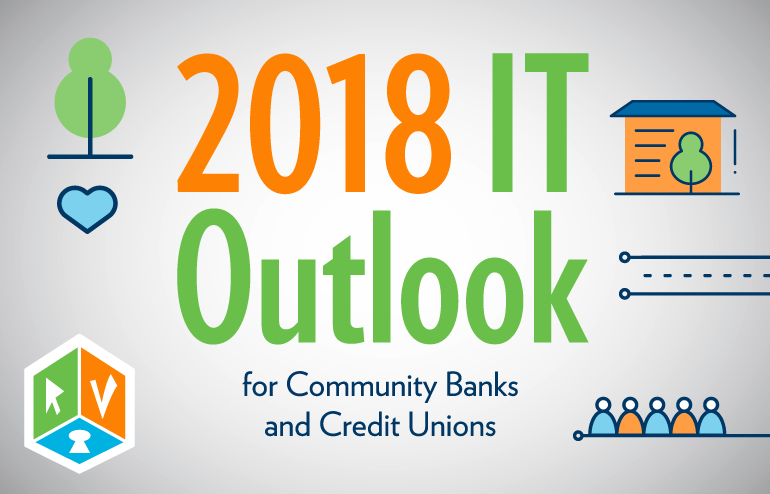







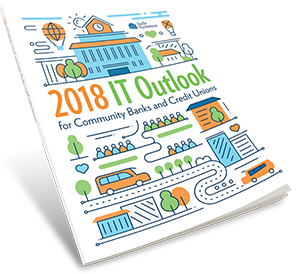


 The bank sought a trusted technology partner that clearly understood IT and compliance processes for financial institutions and had the expertise to monitor and manage the network efficiently. The bank’s new CEO had previous experience working with Safe Systems while at another bank and recommended they contact the outsourced IT provider. The bank chose to partner with Safe Systems and utilize its NetComply® One IT network management solution.
The bank sought a trusted technology partner that clearly understood IT and compliance processes for financial institutions and had the expertise to monitor and manage the network efficiently. The bank’s new CEO had previous experience working with Safe Systems while at another bank and recommended they contact the outsourced IT provider. The bank chose to partner with Safe Systems and utilize its NetComply® One IT network management solution. 



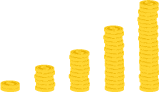 While it is true that outsourcing can be expensive, the benefits have proven to consistently
While it is true that outsourcing can be expensive, the benefits have proven to consistently  It is simply no longer necessary for IT partners to be onsite to
It is simply no longer necessary for IT partners to be onsite to 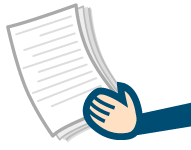 Regardless of location and size, small community banks and credit unions are under most of the same regulations as larger institutions, forcing a small IT staff to be well-versed in all regulatory guidance from cybersecurity to disaster recovery to meet examiner expectations. Auditors and examiners expect thorough documentation to prove that the institution’s daily practices match its defined policies and procedures. Financial institutions should not wait for a negative review finding to take a proactive approach to network management. Working with service providers that have dedicated staff and experts who understand the financial industry’s regulatory requirements and best practices ensures the required planning and reporting is completed in a timely manner.
Regardless of location and size, small community banks and credit unions are under most of the same regulations as larger institutions, forcing a small IT staff to be well-versed in all regulatory guidance from cybersecurity to disaster recovery to meet examiner expectations. Auditors and examiners expect thorough documentation to prove that the institution’s daily practices match its defined policies and procedures. Financial institutions should not wait for a negative review finding to take a proactive approach to network management. Working with service providers that have dedicated staff and experts who understand the financial industry’s regulatory requirements and best practices ensures the required planning and reporting is completed in a timely manner. 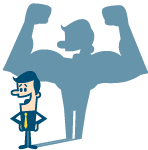 There are hundreds of tasks that a small IT staff must complete on a regular basis to keep the bank’s operations running efficiently. Many community financial institutions have limited in-house resources dedicated to IT network functions. If a critical staff member goes on a
There are hundreds of tasks that a small IT staff must complete on a regular basis to keep the bank’s operations running efficiently. Many community financial institutions have limited in-house resources dedicated to IT network functions. If a critical staff member goes on a  Without a doubt, the core banking platform is central to all financial institutions. However, you may be taking unnecessary risk by relying on them for all your needs. An IT services provider can help alleviate the stress by evaluating the infrastructure of the bank without bias, and eliminating the unnecessary hardware, processes and tasks, helping with overall management and ongoing cost. Whether it be network management, security, or compliance, it is unlikely your core will match the expertise a specialized partner can offer. Network management providers offer unbiased advice, while also diversifying your risk.
Without a doubt, the core banking platform is central to all financial institutions. However, you may be taking unnecessary risk by relying on them for all your needs. An IT services provider can help alleviate the stress by evaluating the infrastructure of the bank without bias, and eliminating the unnecessary hardware, processes and tasks, helping with overall management and ongoing cost. Whether it be network management, security, or compliance, it is unlikely your core will match the expertise a specialized partner can offer. Network management providers offer unbiased advice, while also diversifying your risk. Many financial institutions struggle with choosing the right solutions partner. Smaller institutions in particular can benefit from outsourcing or partnering with a provider who offers network management solutions exclusively tailored for community banks and credit unions. Having a system in place that offers key features such as patch management, third party patching, antivirus, hardware and software inventory management, vulnerability remediation, and compliance-focused reporting to verify that your financial institution’s network is adhering to your policies and procedures is critical in today’s environment.
Many financial institutions struggle with choosing the right solutions partner. Smaller institutions in particular can benefit from outsourcing or partnering with a provider who offers network management solutions exclusively tailored for community banks and credit unions. Having a system in place that offers key features such as patch management, third party patching, antivirus, hardware and software inventory management, vulnerability remediation, and compliance-focused reporting to verify that your financial institution’s network is adhering to your policies and procedures is critical in today’s environment.



