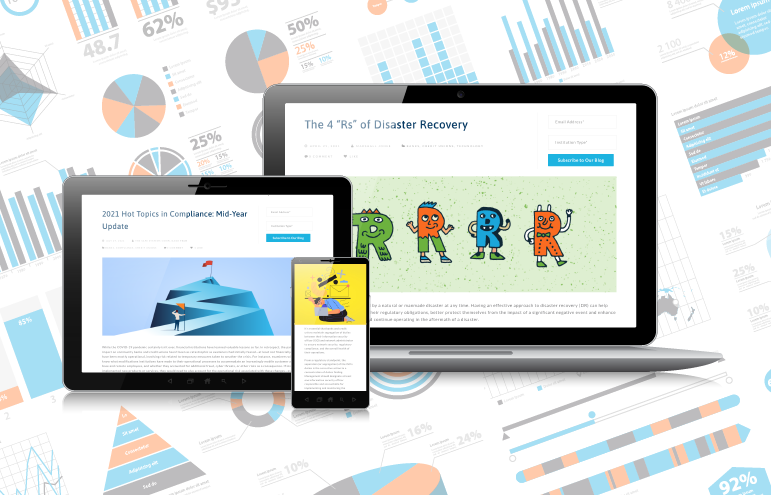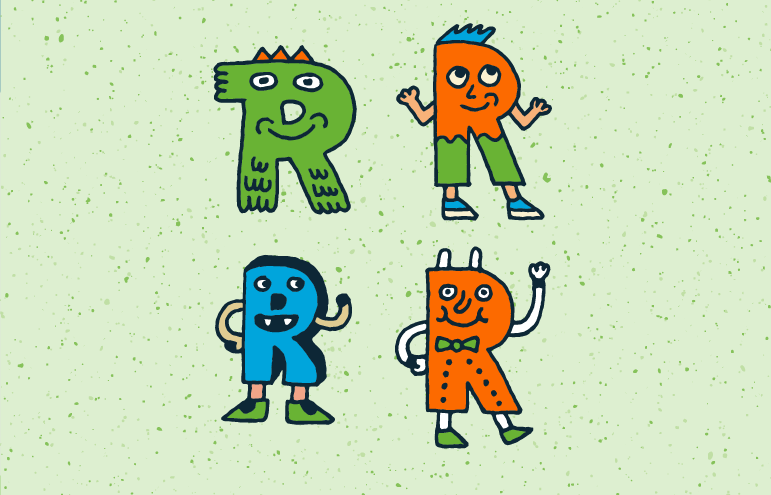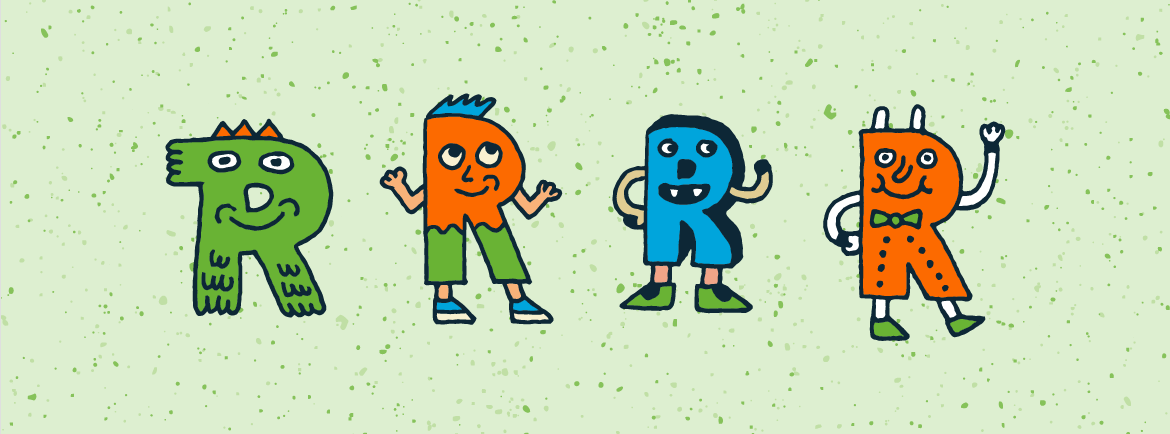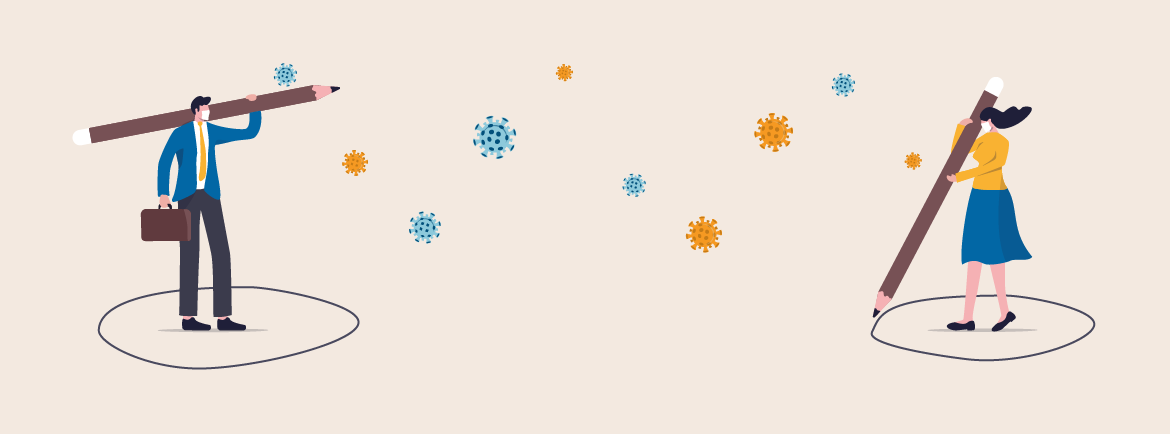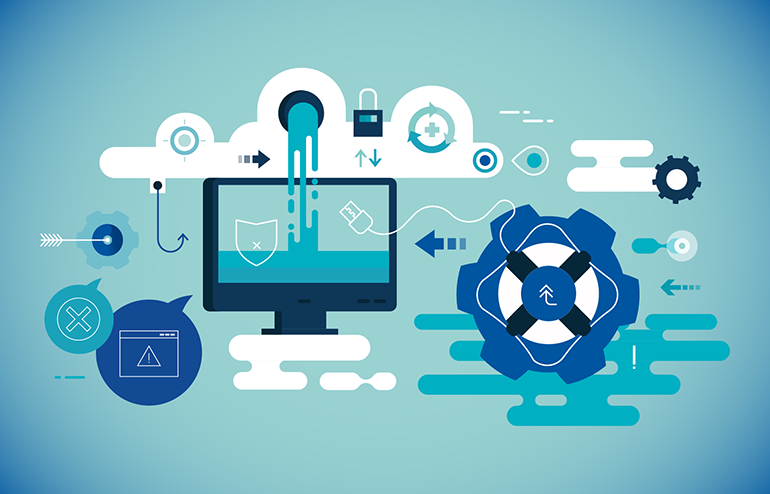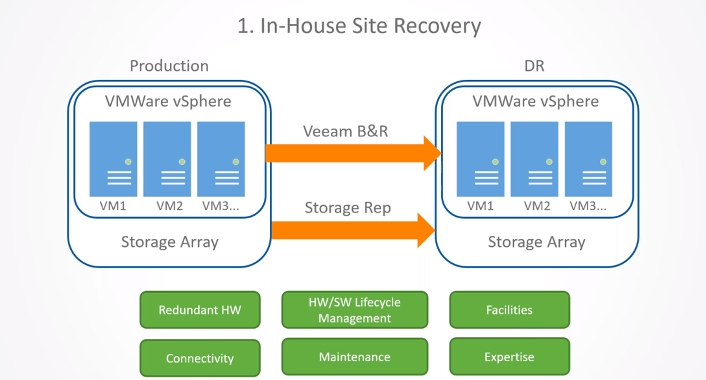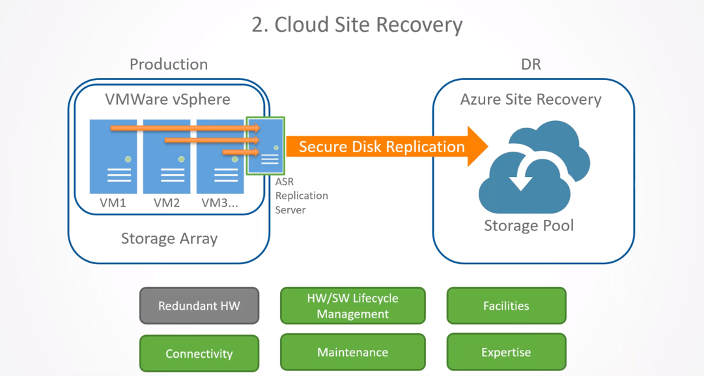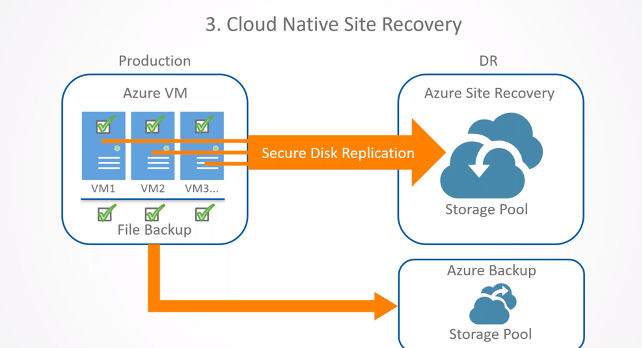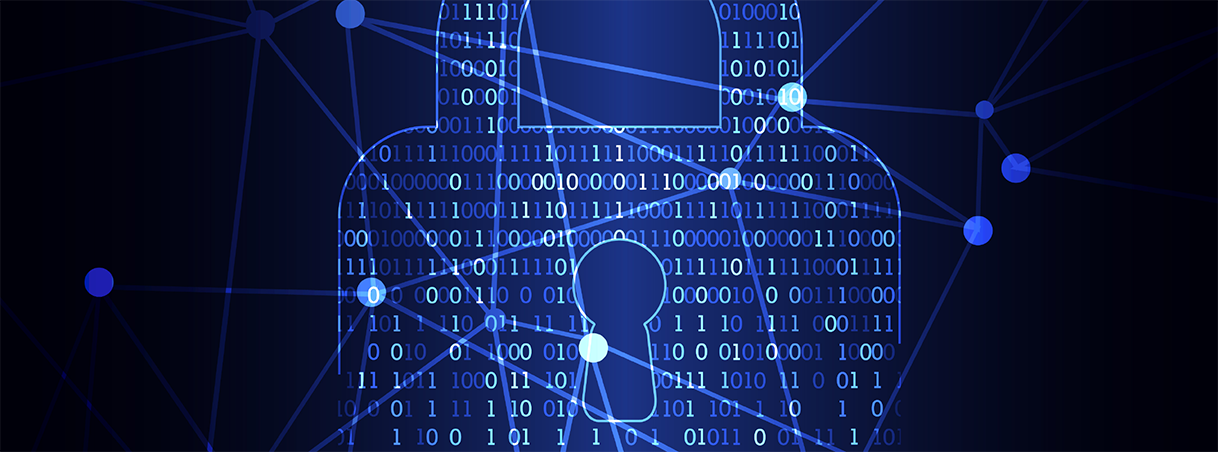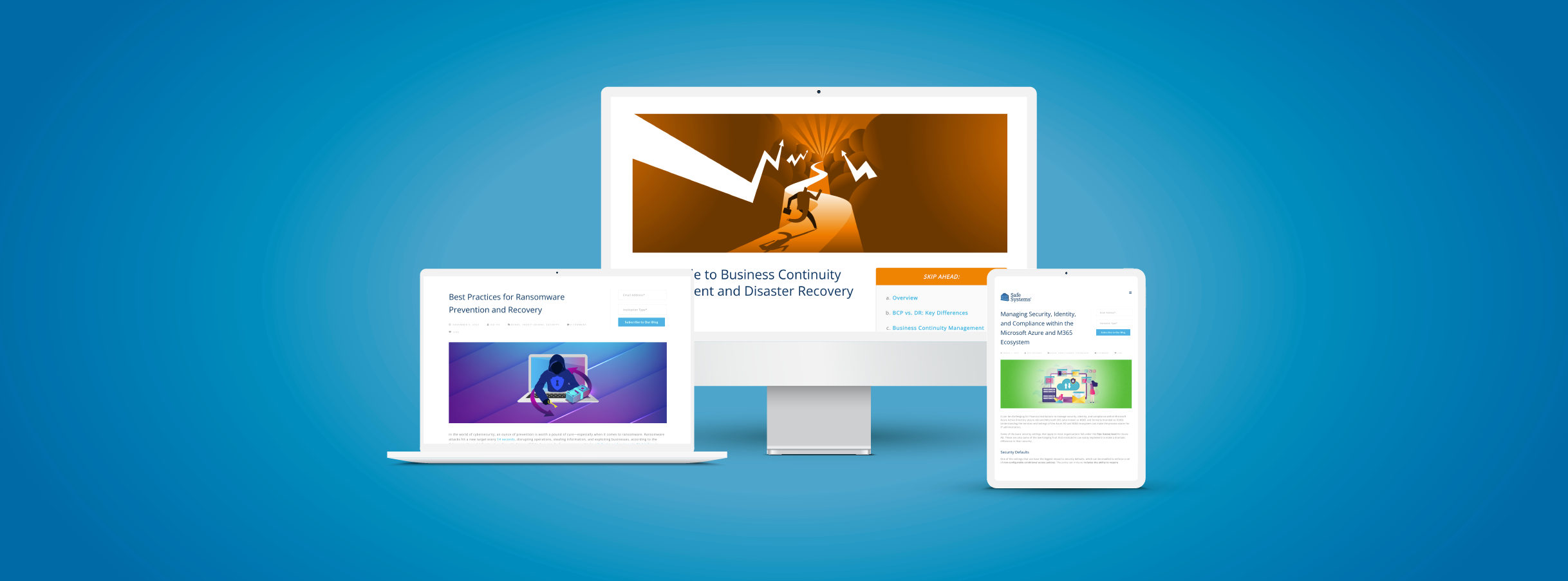
Last year, we covered a wide range of blog topics, including ransomware prevention and recovery; business continuity management and disaster recovery; and managing Microsoft Azure and Microsoft 365 settings. In case you missed them, here’s a synopsis of our top blogs of 2022. Reviewing these important issues can help your bank or credit union be better prepared for the challenges—and opportunities—that lie ahead in 2023:
1. Best Practices for Ransomware Prevention and Recovery
Ransomware attacks strike a new target every 14 seconds, disrupting operations, stealing information, and exploiting businesses, according to the Cybersecurity and Infrastructure Security Agency (CISA). However, financial institutions that consistently employ best practices can prevent or bounce back from a ransomware assault. As an optimal strategy for prevention, institutions should identify and address known security gaps that can allow a ransomware infection. Since human error is the primary reason for most security breaches, banks and credit unions should focus on providing ransomware awareness training to help employees identify, respond to, and minimize attacks. They can also limit cybersecurity risk by using intelligent network design and segmentation to restrict ransomware intrusions to only a portion of the network and by having overlapping security solutions to provide layered protection. If a ransomware incident does occur, financial institutions should have pre-defined procedures for response and recovery. Many smaller institutions may lack the expertise internally to implement ongoing best practices for ransomware prevention and recovery, but they can work with an external cybersecurity expert to augment their resources. Read more.
2. Your Guide to Business Continuity Management and Disaster Recovery Planning
It can be challenging for financial institutions to implement successful strategies for business continuity management (BCM) and disaster recovery (DR). But our compilation of key strategies and best practices can facilitate the process. BCM encompasses all aspects of incorporating resilience, incident response, crisis management, vendor management, disaster recovery, and business process continuity, and it is an essential requirement for avoiding and recovering from potential threats. DR—the process of restoring IT infrastructure, data, and third-party systems—should address a variety of events that could negatively impact operations, including natural disasters, cyberattacks, technology failures, and even the unavailability of personnel. For successful disaster recovery, institutions should focus on four important “Rs”: recovery time objective (RTO), recovery point objective (RPO), replication, and recurring testing. In addition, leveraging a comprehensive cloud DR service can enhance redundancy, reliability, uptime, speed, and value. Using a cloud DR solution from an external service provider can give institutions the confidence of knowing their DR plan is being thoroughly tested and will work if a real disaster happens. Read more.
3. Managing Security, Identity, and Compliance within the Microsoft Azure and M365 Ecosystem
Microsoft Azure Active Directory (Azure AD) and Microsoft 365 have a distinct ecosystem. Understanding their services and settings is critical for IT administrators to manage security, identity, and compliance within their environment. Institutions can significantly bolster security by implementing some of the basic security settings under the free license level for Azure AD. Adjusting the security default setting, for example, can have a major impact. IT administrators can enable security defaults to enforce non-configurable conditional access policies as well as require multifactor authentication (MFA) registration for all users. IT admins should also review the identity architecture for their institution to ensure all users, devices, and apps connecting to Azure have an identity. Depending on their license level, institutions may be able to modify additional settings, such as allowing global auditing, blocking open collaboration, and restricting outbound email forwarding. Microsoft is constantly revising the features of Azure AD and M365, making it vital for financial institutions to stay on top of their ever-changing ecosystem. Read more to learn how to manage the complexities of customizing your Azure AD and M365 security settings.
Read about other important topics on cybersecurity, compliance, and technology. Subscribe now to the Safe Systems blog to have the latest updates on banking trends and regulatory guidance conveniently delivered to your inbox.