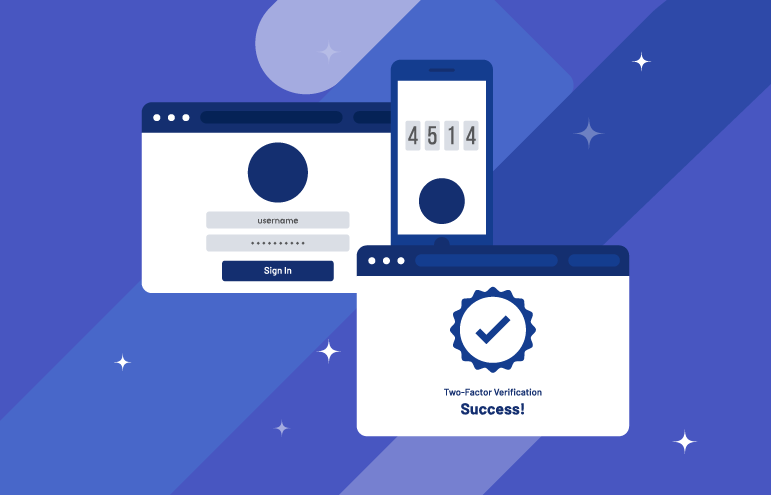Securing Microsoft 365: Using Multifactor Authentication to Combat Business Email Compromise
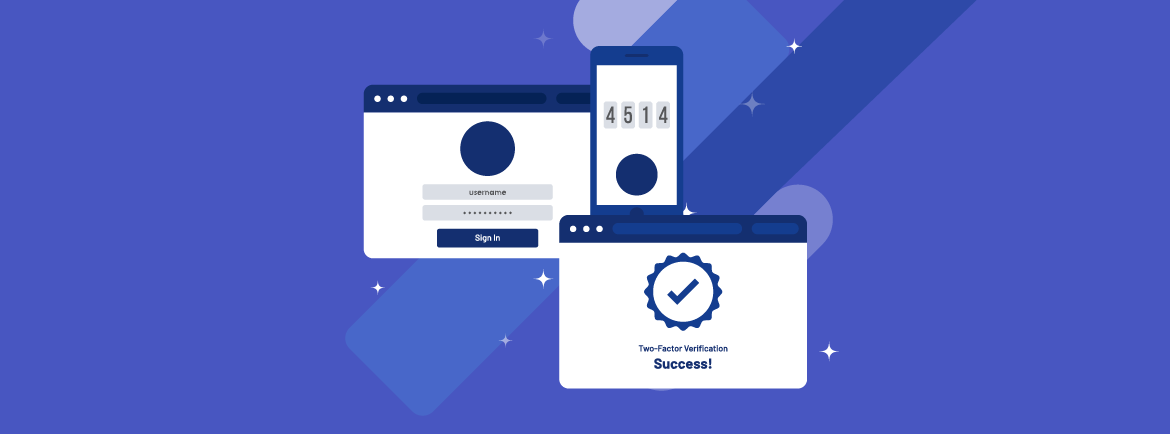
In today’s security landscape, business email compromise (BEC) is one of the most prolific online crimes, and these attacks are often aimed at financial institutions. In a BEC scam, cybercriminals send email messages to bank staff that looks like a legitimate request in an attempt to gain access to non-public information. To mitigate this threat, community banks and credit unions should take advantage of the security settings offered in Microsoft 365.
Microsoft has multiple service offerings to secure against all kinds of attack vectors. However, the easiest security setting financial institutions often overlook is multifactor authentication (MFA), which requires more than one method of authentication to verify a user’s identity for a login or other transaction. The methods typically include something you know (pin); something you have (phone) and/or something you are (biometrics).
Microsoft’s analysis has determined that 99.9% of account compromises can be blocked with MFA, but the overall adoption rate is only 46%. Why is this the case? Financial institutions run into two key pain points that prevent them from implementing MFA:
1. Time
Many IT administrators are tasked with having to set up their users on MFA, and simply don’t have the resources to do this all on their own. Let’s face it, this can be a time-consuming task to complete in addition to the other daily IT activities IT admins have on their plate. One option is to identify who your early adopters will be and let them become technology champions. This can be branch managers or team leads across your locations that can offer assistance to less experienced users. Another option is to work with a third-party provider that can handle the implementation process, enabling IT staff to work on more pressing tasks for the institution.
2. Bring Your Own Device (BYOD)
Most organizations have a BYOD policy in place, but it is normally in regard to accessing company resources, like email, teams or SharePoint where it is clear that the user is attempting to access company data for business-related activity. However, employee-owned devices can make MFA trickier to navigate since IT administrators may find themselves in a position where they are asking users to complete the MFA process on a personal device in order to access these company resources. Regardless, when MFA is added to the BYOD policy, it can effectively make BYOD safer.
MFA Options to Fit Your Institution’s Needs
There are many MFA options and some of them do not require the use of a personal device to verify a user’s identity. Many employees do not like the idea of having to install a mobile app on their phone, but they have no issues with an occasional text message or phone call. When implementing MFA for your institution, the best thing you can do for your users is to go over all of the available options and highlight the option your institution prefers them to use. For instance, when setting up MFA for our customers, we recommend the Microsoft Authenticator App.
Here are a few options to consider:
- Microsoft Authenticator App – A user will use a one-time passcode or simply approve logins using the free Microsoft Authenticator app.
- Call to Phone – This option is for landline phones. If your employees have a direct line, this is a good option to try. If the user does not have a direct line, keep in mind you would have to work out a procedural system for whoever is answering the phone to give the MFA information to the intended target.
- Text message to phone – Sends a text message to the user’s mobile phone number containing a one-time code whenever you sign in from a new device.
- Notification through desktop – Allows users to have MFA one-time passcode generation on their work desktop which helps to avoid use of personal devices.
- Verification code from hardware token –User uses a one-time passcode generated from a hardware token. Microsoft provides the technology to implement this method, but you have to buy the hardware tokens and manage them. This is the only MFA method that comes with direct costs.
Not all MFA options are the same in terms of strength of security. However, your overall security posture is still enhanced by enabling MFA with any of these options. MFA is a low-cost option that protects your financial institution from cyber-attacks and other malicious activity. If you’re interested in implementing MFA for your financial institution, please reach out to Safe Systems to find an option that fits best with your institution’s unique needs.