Stay Ahead of the Curve! Windows 10 Updates Your Institution Needs to Know
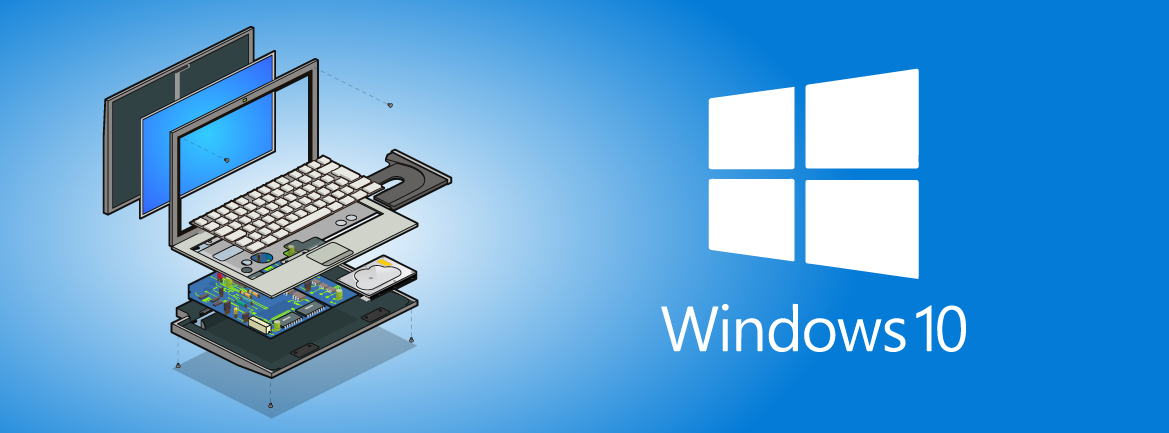
Many financial institutions have just recently converted to Windows® 10, the latest operating system from Microsoft™ that was released July 29, 2015. Unlike previous versions of Windows, Windows 10 receives ongoing updates from Microsoft through a staggered update process that involves build numbers (Branch Releases) and regular build update (Branch Release) intervals to sustain the security of its signature product. These updates increase the build number and should be treated as a new operating system install, meaning that, as the build numbers increase, Microsoft will stop supporting older build numbers of Windows 10. To put this in context, the initial Windows 10 Release Build Number was 1507 and Microsoft is now releasing build 1703.
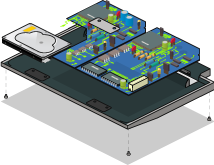 Knowing key dates in a product’s lifecycle helps organizations make informed decisions about when to upgrade or make other changes to software. Microsoft ended support in May 2017 for build number 1507, which means it no longer provides automatic fixes, updates, or online technical assistance for this version. Without Microsoft support, financial institutions will no longer receive important security updates that can help protect PCs from harmful viruses, spyware, and other malicious software that can steal information and infect networks. Because of this, we recommend systems be upgraded before they reach their end of life whenever possible.
Knowing key dates in a product’s lifecycle helps organizations make informed decisions about when to upgrade or make other changes to software. Microsoft ended support in May 2017 for build number 1507, which means it no longer provides automatic fixes, updates, or online technical assistance for this version. Without Microsoft support, financial institutions will no longer receive important security updates that can help protect PCs from harmful viruses, spyware, and other malicious software that can steal information and infect networks. Because of this, we recommend systems be upgraded before they reach their end of life whenever possible.
To better understand the Microsoft upgrade schedule, here is a chart from Juriba that outlines the Windows 10 Branching Release Updates and End of Life Support Timeline:
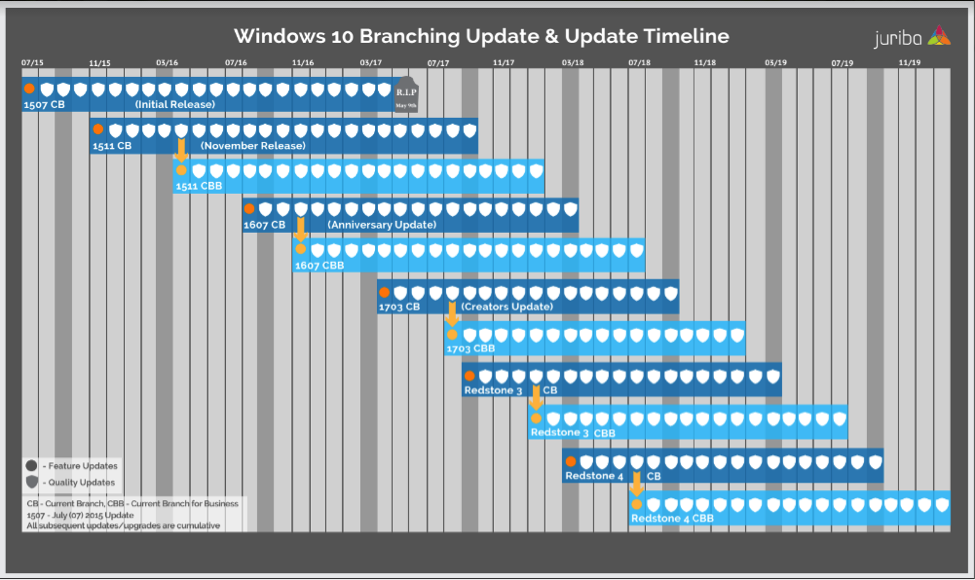
Technical Issues with New Releases
While a steady stream of build releases are great for resolving major issues and do provide a continuous flow of new features, the problem is that they pose a huge burden for in-house system administrators and IT professionals. These individuals are left deploying an often-insurmountable series of new builds and updates to machines both locally and remotely. While the updates are designed to increase security and address bugs in the system, they can be quite large and cumbersome to install. These large downloads have resulted in hung downloads, hung installations, download delays, and more. Microsoft addressed this issue by releasing the Universal Update Platform (UUP), designed to reduce download size for build updates. Recently, however, the ability to capture the UUP download files and convert them into an ISO was not working correctly. There is also the risk of data loss as some applications have proven to have compatibility challenges. Certain updates have also proven to kick machines off the domain and network servers and cancel out anti-virus and malware programs.
Staggered Update Plan
To help alleviate these issues and make the update process more seamless, we recommend implementing a staggered update plan. This approach helps reduce risk and minimize negative effects on productivity by not affecting an entire department or service. For example, implement the update on one or two teller machines, leaving a few untouched as to not affect the entire teller operation. This approach also gives you time to make improvements as needed and test for security issues while enabling the financial institution to operate its teller department.
Enlisting a Trusted Advisor
It is best for financial institutions to keep up with the latest technology, especially when it comes to keeping systems protected from malware and viruses that could lead to the equivalent of a virtual, modern day heist. As a trusted advisor exclusively serving financial institutions, Safe Systems is available to help along every step of the way. We have worked with more than 600 financial institutions and monitor more than 20,000 devices, and we understand the many considerations that go into providing secure, reliable IT. Safe Systems’ experts work directly with your team to better understand and tailor a solution specific to your needs. Please reach out to Safe Systems if you need assistance with your Windows 10 upgrade.
Dispelling 5 IT Outsourcing Myths within Financial Institutions
Learn why five of the most commonly believed “facts” about IT outsourcing within community financial institutions are actually myths.




