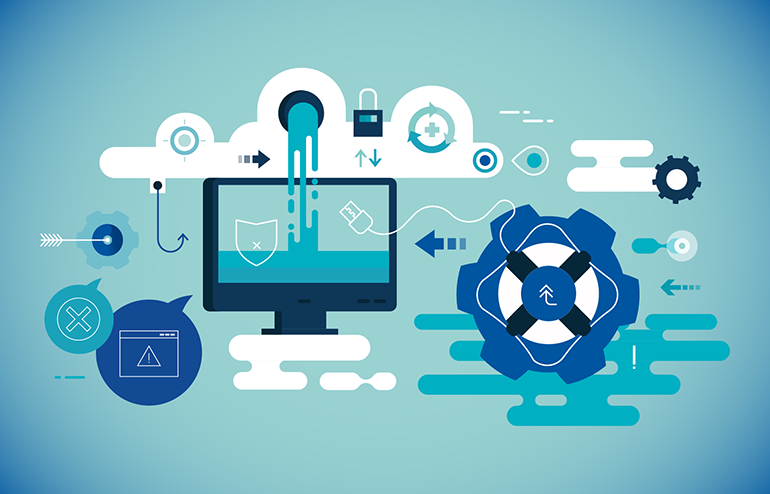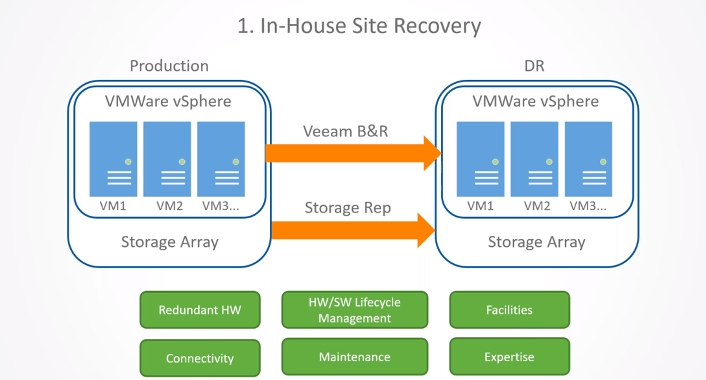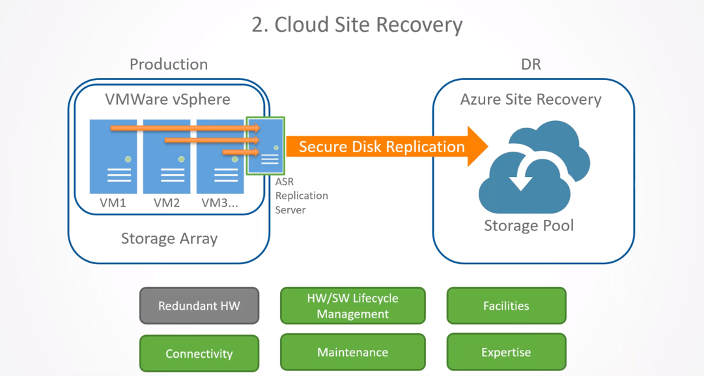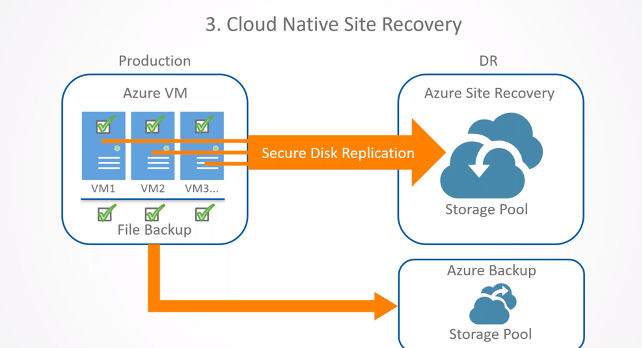To meet the challenges of escalating cyber threats and constantly evolving technology, organizations must have appropriate security measures in place to protect their network, data, and other assets. Financial institutions that use Microsoft Azure Directory and M365 can capitalize on CloudInsight™ M365 Security Basics to ensure they have the right security, identity, and compliance settings to keep their information safe in the Cloud. The product fills a critical need because Microsoft is always enabling and disabling features in Azure AD and M365, which can make it difficult for institutions to maintain the best security settings.
M365 Security Basics increases the visibility of potential security risks through three main services:
- Reporting — The delivery of user-friendly Microsoft data
- Alerting — Notifications of common indicators of compromise
- Quarterly Reviews — Expert analysis and consultations
Here are two case study summaries to show how different institutions are using CloudInsight M365 Security Basics to gain better visibility into their cloud security and Microsoft settings:
Affinity Bank
Atlanta-based Affinity Bank wanted to get a better handle on potential security threats—particularly those relating to email. It implemented CloudInsight M365 Security Basics to prevent compromised user accounts, unknown users and forwarders, unapproved email access, and other risks. “Being able to receive alerts when attempted logins from outside of the country come through is a big reason why we were interested in the product,” said Senior Vice President and Chief Operations Robert Vickers. Just having the ability to put in preventative features blocking employees from sending or setting up a forward to an external email address was another plus for Affinity Bank. With almost $800 million in assets, three locations across Georgia, and a long-term relationship with Safe Systems, Affinity Bank anticipates significant improvement in its cloud security and overall security posture thanks to M365 Security Basics’ monitoring, alerting, and other tools. Aside from the tools that M365 Security Basics provides for Affinity Bank, the real advantage given to the bank is the relationship with Safe Systems. “The team at Safe Systems has been able to provide us with great expertise on exactly where we need to go, what we need to do, and best practices to get us there,” said Vickers. “Almost immediately after we signed on for CloudInsight, they gave us recommendations we could implement straight away.” Read more.
Franklin Bank & Trust Company
Since its inception in 1958, Franklin Bank & Trust Company has prioritized adapting to constant changes in technology to maintain its security. M365 Security Basics proved to be the ideal solution for the Franklin, Kentucky-based community bank, which has $700 million in assets and five branches across the state. Since implementing CloudInsight M365 Security Basics, the bank achieved improved efficiencies in its cloud security and settings. After the initial meeting with the new service, reports came back with deficiencies that the bank didn’t even know it had and that could expose them to potential data breaches and threats. They were able to tighten up privacy settings, including the bank’s Microsoft OneDrive, and impose conditional access policies to ensure data was protected. “Adding CloudInsight M365 Security Basics to our roster has really shone a light on our whole Microsoft cloud footprint. It has shown us which areas we need to shore up and, in turn, has made our bank more efficient and secure,” said IT Project Manager Aaron Miller. Read more.
Learn More
CloudInsight M365 Security Basics is a flexible, cost-effective solution that institutions can incorporate based on their specific priorities and requirements. While Affinity Bank used M365 Security Basics to primarily address email management, Franklin Bank & Trust Company wanted to gain better overall visibility into Microsoft security settings. In both cases, M365 Security Basics fit the bill. Depending on their license, financial institutions can use M365 Security Basics to customize a wide array of security settings in Azure AD, M365, and Exchange Online. This includes OneDrive and SharePoint Sharing; Teams and External Collaboration; and the Protection, Security, Compliance, and M365 Admin centers. Institutions can further enhance cloud security by adjusting the settings associated with Azure AD Premium P1, Intune, and Azure Information Protection. They can also apply conditional access policies, password protection, and a myriad of other security features.
For more information about how your institution can optimize Microsoft security settings to improve cloud security, download our white paper on “Azure and M365 Security Basics.”