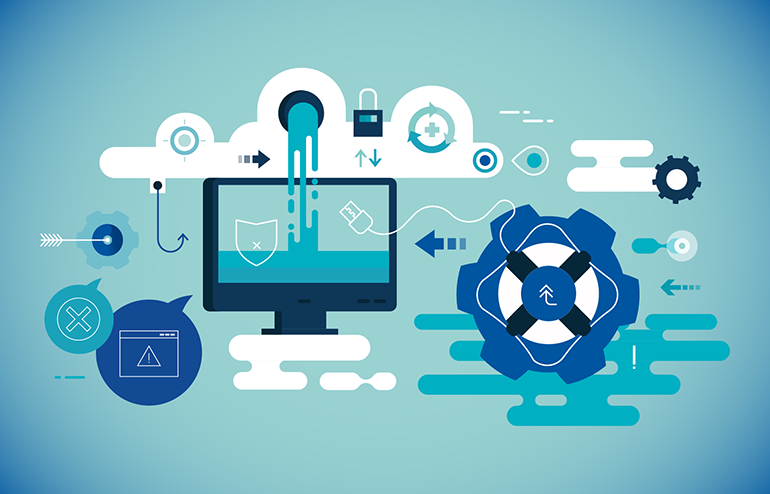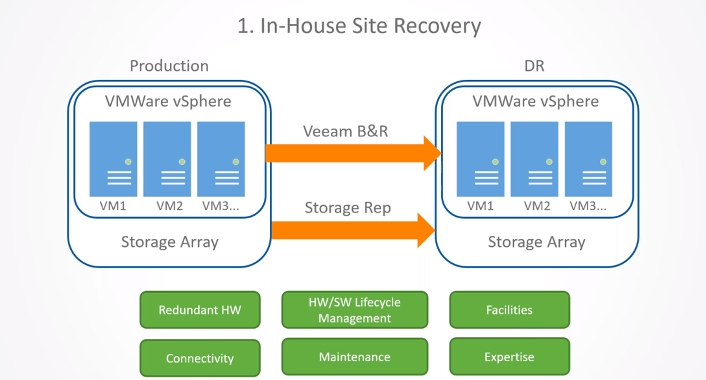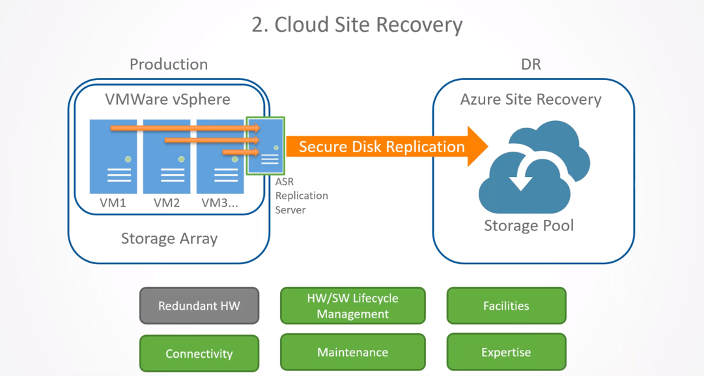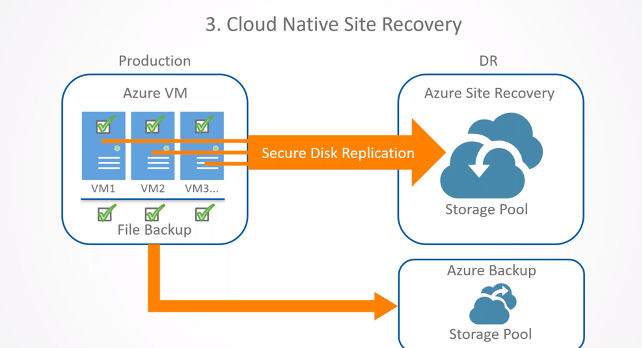Cloud technology has been driving efficiency and innovation across many industries for years and today, many community banks and credit unions are adopting cloud services for their IT operations.
In a recent webinar, Safe Systems presented an overview of cloud infrastructure and the key benefits to financial institutions. Here are a few points to keep in mind if you’re thinking about implementing cloud services:
Data Centers
Cloud service providers, like Microsoft Azure or Amazon Web Services, have some of the best data centers in the world, providing space, power, cooling, and physical security. You no longer have to worry about the management burdens of an on-premise solution or co-location when your servers and applications are hosted in a secure cloud environment.
Lifecycle Management
The cost of server hardware does not end with its purchase. There are hidden costs of tracking which assets are still healthy, supported, and under warranty. Replacing aging equipment every few years often requires a complex project that impacts availability and takes time away from meeting more important objectives. With cloud services, you can eliminate lifecycle management of your server equipment, enabling you to focus your effort on higher-value projects that drive your business.
Availability
When you adopt cloud services, the availability of your critical application infrastructure and data is the responsibility of the cloud provider. The major cloud providers are able to attract and retain the best talent in the world to keep systems healthy and secure. They deliver your services from a highly resilient network of multiple data centers, vastly reducing your dependency on any single datacenter.
Flexibility
- Experimentation
If your goal is to develop a specialized project for your institution, a platform like Microsoft Azure has many different services to make it easy for you to test scenarios or try new ideas without investing in hardware or navigating the justification and purchase order process. You simply visit the website, turn on a resource, and experiment. Later, you’re able to turn it off with no further commitment.
- Fast Turnup and Fast Turndown
Cloud services enable you to get up and running fairly quickly in this new environment. Instead of having to order hardware and wait for it to be shipped or spend time setting up the solution, you can go from having an idea to having the solution turned on literally within a few minutes. Fast turndown is equally important. When you no longer need the solution, you can simply turn it off, and more importantly, the billing ends as well.
- Elasticity
The elasticity of cloud service means that you can add capacity when you need it and remove expense when you don’t. For periodic computing tasks, like month-end processes, extra computing power can be added to your cloud services and then removed after the job is complete. This is more cost-effective than building an infrastructure that is sized for the busiest day of the year.
- Serverless Functions
Lastly, large cloud providers have many advanced functions that can provide community banks and credit unions with new capabilities like serverless computing. Some workloads that traditionally required a dedicated server, like a Microsoft SQL database, may be able to move into a serverless alternative like Azure SQL. This creates the opportunity to start reducing the quantity of Windows Server instances that need to be patched and maintained.
Cloud infrastructure allows community banks and credit unions to reduce servers, internal infrastructure, and applications that would typically have to be hosted on-premises, in addition to the associated support each one requires. It also enables you to experiment and find the right services that fit your institution’s corporate strategy and IT objectives.
To learn more about cloud services, including cloud-based disaster recovery, watch our webinar recording, “The Cloud: Recovery and Resiliency is Just a Click Away.”