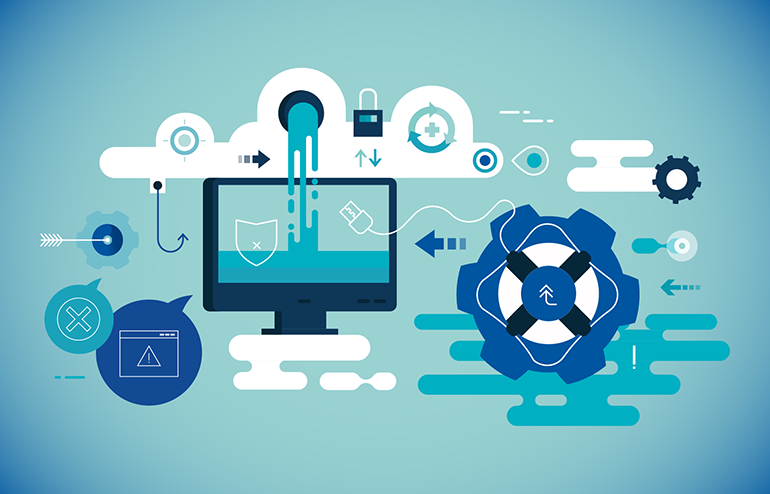Disaster recovery is a concern for all financial institutions, regardless of size or location, and is essential to protecting data, infrastructure, and overall business operations. In addition to having a thorough disaster recovery (DR) plan, community banks and credit unions need to have a solid site recovery environment to facilitate a quick return to normal business operations, in the event of a natural disaster or other disruption.
Cloud disaster recovery solutions are growing in popularity among many community banks and credit unions. However, it is important to understand the key differences in site recovery models to determine the best fit for your institution.
In a recent webinar, Brendan McGowan, Chief Technology Officer at Safe Systems, outlined the three most common site recovery models available to community banks and credit unions today and discussed key considerations when implementing each.
In-House Site Recovery
When using an in-house site recovery model, financial institutions commonly have a virtualized server environment. These machines often run in a VMware vSphere environment which sits on top of a storage array. On the DR side, there is essentially a clone of the production environment to receive the replicated data. This works well for many financial institutions, however, there are a few considerations to keep in mind.
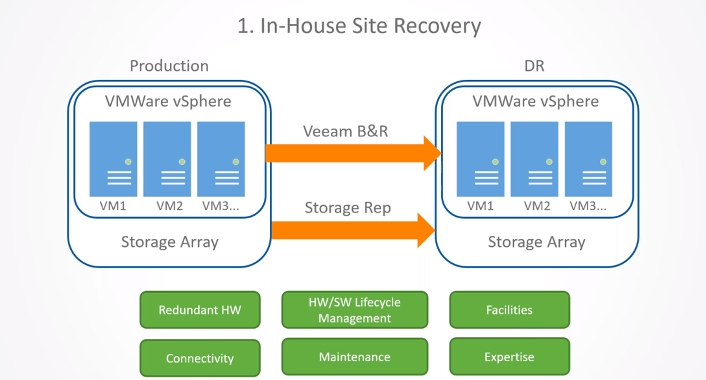
With in-house site recovery, you’ll need to:
- Have redundant hardware in the DR environment at an additional cost.
- Purchase an additional facility like a co-location or branch for DR.
- Oversee hardware and software lifecycle management for both production and DR environments.
- Set up dedicated connectivity like multi-protocol label switching (MPLS) to point replication to the DR environment.
- Conduct regular maintenance to ensure all replications are healthy and perform periodic testing.
- Have significant expertise and talent to make sure the system works correctly and consistently.
Cloud Site Recovery
In this model, the production environment remains the same, but the hardware and software used in the DR environment are replaced with a cloud-based solution. With cloud site recovery, financial institutions don’t have to pay for servers and computing time until the day they need to turn on the disaster recovery solution. Until then, the institution will only be billed for the amount of storage it consumes.
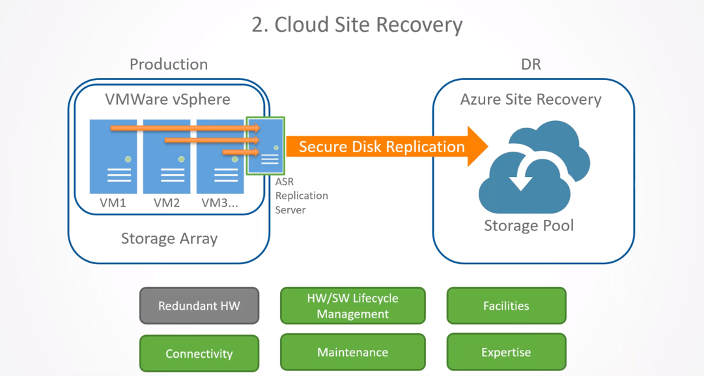
When you use a cloud site recovery solution like Microsoft Azure Site Recovery, you create a storage pool to receive replication from a small server on-premise, which is the cloud site recovery replication server. The replication server works by having each of your production servers send its data changes in real-time to the cloud application server. This server is compressing, encrypting, and deduplicating all of the incoming data and continuously shipping it securely to your cloud site recovery storage pool.
With the cloud site recovery model, you no longer have to:
- Deal with redundant hardware on the DR side since everything is stored in the cloud.
- Manage hardware and lifecycle management on the DR-side.
- Pay for separate facilities since the data is in the cloud, and you can store your data anywhere in the world.
- Worry about dedicated connectivity because you can send all of the replication over the internet with a simple virtual private network (VPN).
- Handle all of the maintenance or have the expertise required to run the system.
Cloud-Native Resilience
In the cloud-native site recovery model, both the production and disaster recovery environments are in the Cloud. To set up the cloud environment, using Microsoft Azure, for example, you can sign up for Azure Virtual Machines, which would correlate to VMware vSphere in your environment. After that, you can set up your production virtual machines.
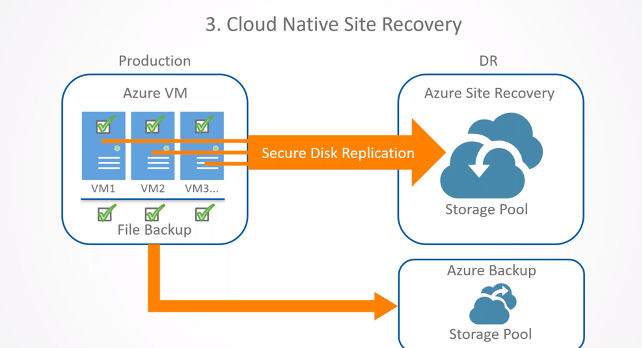
At this point, you can register for cloud site recovery for your institution’s individual virtual machines. Once you’ve selected your machines for replication, the system automatically moves that data to whichever Azure zone you select so you get to choose some zone disparity.
In the cloud-native resilience model:
- There is no Azure site replication server as there was in the cloud site recovery model.
- Since both environments are cloud-native, all the data is in the cloud and you need not worry about a replication server. Simply check a box to turn it on.
- In addition, file backup is also a simple checkbox for each server, providing you the option to choose the location to store the data.
Migrating to cloud-based services is a great option to reduce maintenance; significantly speed up the disaster recovery process; and improve overall operations for your institution. If you are interested in implementing a cloud-based disaster recovery solution, Safe Systems can help you determine the right environment for your institution.
To learn more about disaster recovery and moving to the Cloud, watch our recorded webinar, “The Cloud: Recovery and Resiliency is Just a Click Away.”