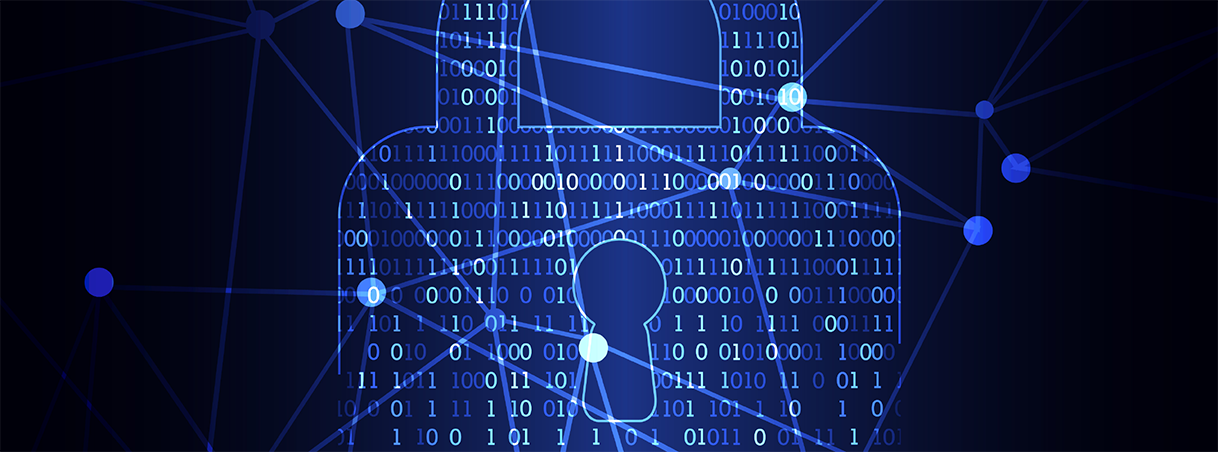Microsoft recently released the latest feature update for Windows 10, and financial institutions should upgrade the operating system as soon as possible. Installing the new update—Windows 10, version 21H2—sooner than later will give institutions access to important benefits, with a key advantage being enhanced security. The update will enable them to keep receiving security patches against malware and other vulnerabilities, so they can continue operating with the same level of safety and convenience. In addition, upgrading now will enable institutions to extract more longevity and functionality from the system, which will save them money in the long run. Implementing the current update will also keep them ahead of the curve and better prepared to meet the Windows 10 end-of-life date: Oct. 14, 2025.
Safe Systems Makes the Process Easy
Safe Systems can complete the upgrade for their network management, NetComply® One, customers using a proprietary solution designed by in-house technology experts. This advanced, automated method lessens the time and effort involved with installing version 21H2. We typically make one download per location instead of going from machine to machine—which can each take several hours to update. We can also employ file sourcing to reduce the amount of bandwidth consumed during the update. These streamlined tactics significantly minimize downtime, which can have a major impact on daily operations, personnel productivity, and other network utilization issues. If a machine has a problem with our automated process, customers will receive an email from Safe Systems notifying them that several failed attempts have occurred. At that point, they can decide whether to upgrade the machine themselves or submit a ticket requesting us to remediate the issue.
In addition, customers can run reports to gain insights, enhance decision-making, and optimize the upgrade process. For instance, they can:
- identify which version of Windows 10 is currently running on their machines;
- review results from the previous upgrade;
- determine time of the next attempted upgrade;
- detect which machines are excluded from upgrades; and
- confirm that machines scheduled for the update are turned on and online.
By leveraging our network management solution and custom technology for feature upgrades, guesswork and human intervention are removed from the update process. This not only leaves financial institutions with more time to focus on other important issues, but it results in a more successful upgrade project. So, our customers get the best of two worlds: an efficient, computerized upgrade and support from technology experts.
A Specialized Network Management Solution
Completing Windows 10 21H2 updates for our customers means they will have one less thing to worry about. This supports our ultimate objective—to give financial institutions of all sizes a cost-effective way to leverage the best technology, compliance, and security solutions to serve the financial needs of their community. Our network monitoring and management platform, NetComply One, is designed exclusively for community banks and credit unions and provides them with a unique blend of services: automated ticketing, patch management, qualified alerting, custom reports, and quarterly advisement—all from an industry leader with more than 25 years of banking and IT experience.
So why run the security risk of not installing the new Windows update now when we’re making the process easy? Contact us today for questions about the upgrade or more information about NetComply One.