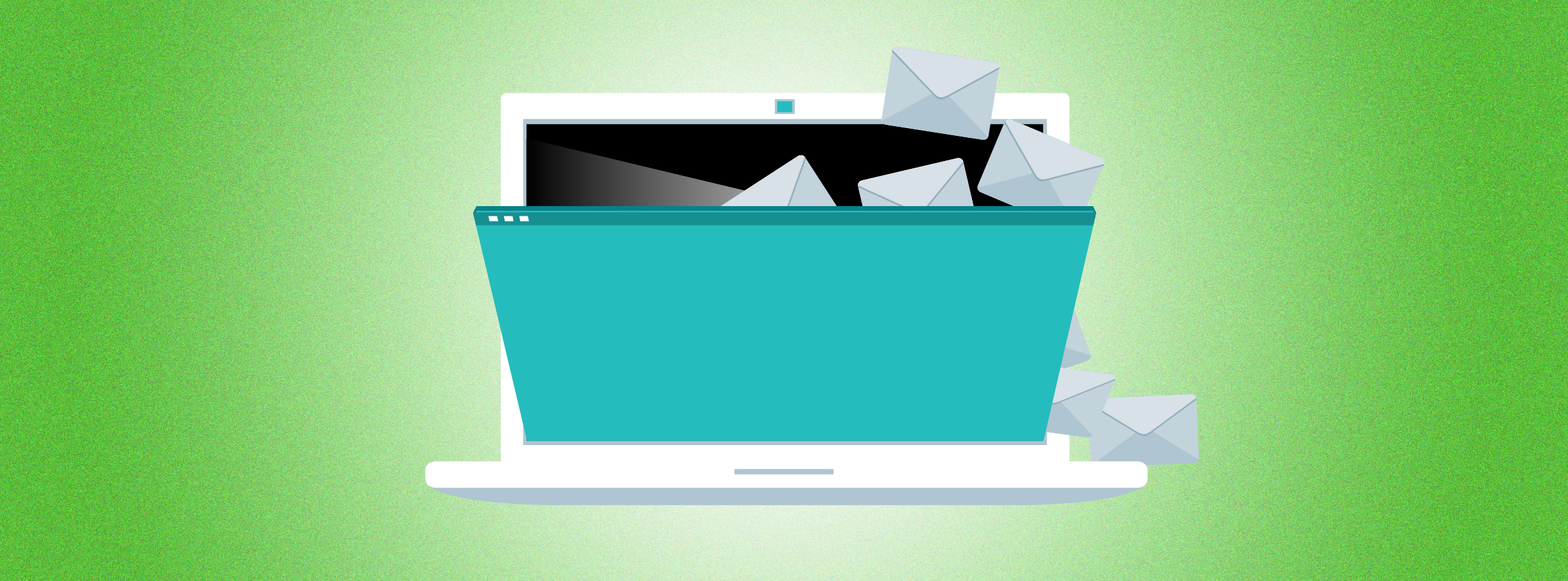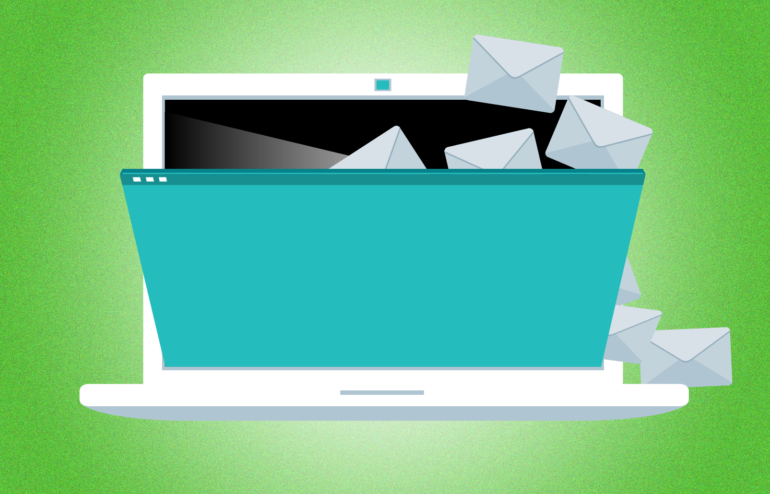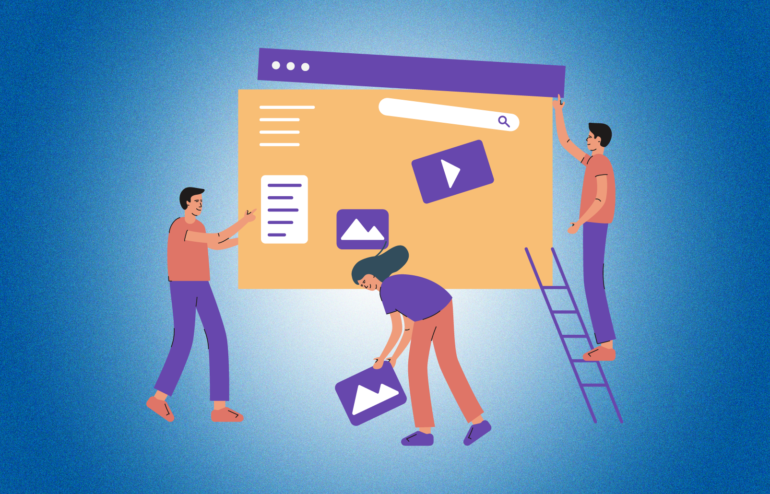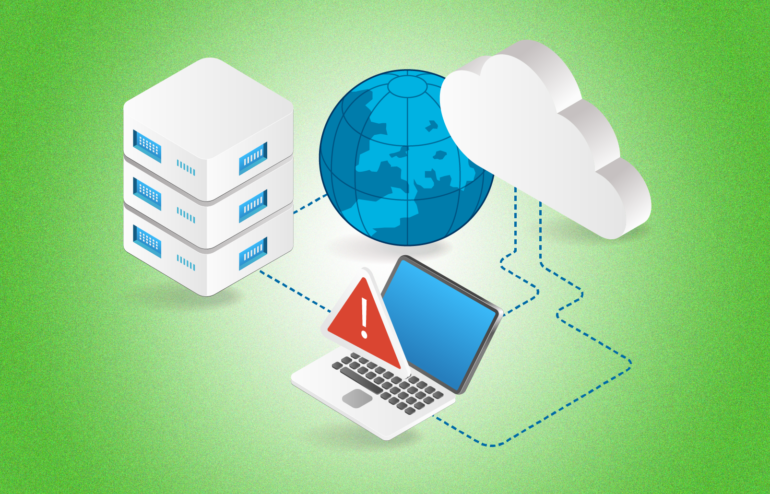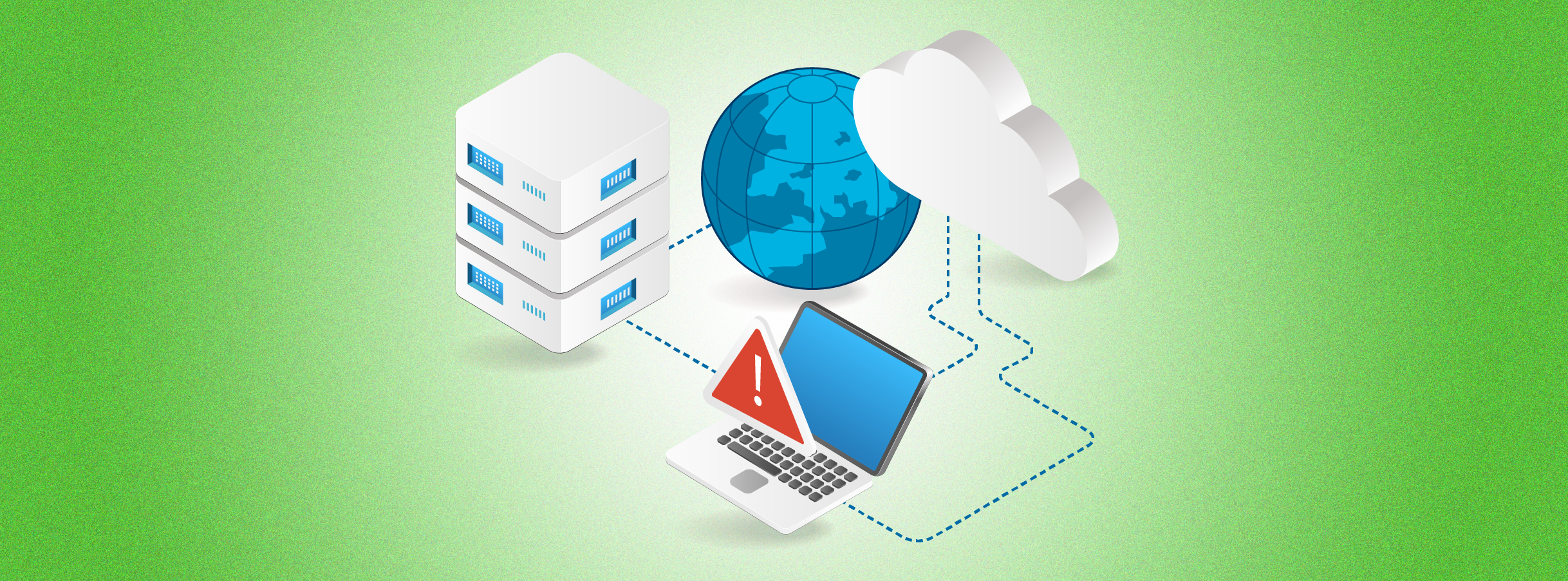In the modern banking landscape, technology and cybersecurity are not just optional extras but fundamental necessities. For community financial institutions—which often operate with more limited resources than their larger counterparts—budgeting wisely in these areas is critical. Failure to properly invest could not only compromise efficiency and customer service but also expose institutions to potentially devastating cyber threats.
There are three categories that community banks and credit unions should consider when allocating budgets: cybersecurity, compliance along with its associated regulatory technology (RegTech), and general technology. Here are important considerations for each of these areas:
Cybersecurity
Cyber threats are ever-evolving, and no financial institutions are immune. Measures such as firewalls, encryption, and intrusion detection systems are basic requirements. Financial institutions also need to go further by investing in regular security audits and employee training. In today’s threat landscape, allocating a sufficient budget for cybersecurity measures is non-negotiable.
The best technology and cybersecurity measures are only as good as the people who use them. Community banks and credit unions should set aside funds for regular training programs to ensure staff are up to date with the latest technologies and security protocols. There are some great tools available that provide training and testing and run phishing simulations to see which employees may be your weakest links.
The odds are that at this point, your institution has an account in Microsoft’s cloud solution, Azure. OneDrive, Exchange Online, and many other Microsoft solutions are connected to Azure and may even be part of your Microsoft license. It is important to review the Azure tenant or management console to ensure you are dictating your security settings and not Microsoft. You can accomplish this through various ways including implementing conditional access policies (CAPS), which is the buzzword of 2023. If you are not using CAPs, you should immediately find out how to implement them and identify which ones are critical to your security. Also, Azure is a cloud-based management console, so if it is compromised, the ramifications can be detrimental. Monitoring key reports, accounts, and settings is critical for the long-term security of your institution.
Below are some real-life events and numbers that illustrate just how critical this type of management can be. (We discovered these events last year in our review of a small number of community financial institutions.)
| Event: |
Number of Times: |
| Successful sign-in from outside the US: |
674 times |
| Sign in from outside the US (valid password but MFA failed): |
37 times |
| Mailbox settings like (access to email, send on behalf of, forwarded) changed: |
1,970 times |
| OneDrive files shared externally: |
708 times |
| Administrative roles assigned to user: |
1,607 times |
| Large number of failed sign-in attempts for a user: |
11,116 times |
While some of the numbers above represent actual intentional changes, the sheer volume indicates that a large number of these events are not approved/intended actions made by the institution. Obviously, criminals are targeting these accounts. Hence, there is no option but to be proactive in monitoring and managing the security of your account with the appropriate settings, reports, alerts, and management. Also, note the multifactor authentication (MFA) stat. It only happened 37 times, but this signifies that there were 37 times MFA was the difference between protection and compromise. This underscores the urgent need to implement and maintain MFA.
Lastly, evaluate your firewalls. At this point, a next-generation firewall (NGFW) is a must. According to Gartner, NGFW are firewalls that have moved past just port/protocol inspection and have added application-level inspection. Advanced firewalls also have integrated intrusion prevention built into the solution, along with the ability to bring in intelligence from outside the firewall. A prime example of this is the FS-ISAC intelligence feed. Other advanced features may include sandboxing, SSL inspection, and other more advanced features to improve your cybersecurity posture. If you have an older firewall not based on NGFW, you simply may not have all of the features you need to effectively protect your network.
Compliance and RegTech
Regulatory requirements are becoming increasingly complex, and failing to meet them can affect both the institution and the people in charge of managing these risks. Investing in RegTech can automate and streamline compliance processes, making it easier for community banks and credit unions to adhere to pertinent laws.
These investments may take the form of a virtual information security officer (VISO) service, which has become extremely popular lately. The workload and expectations of an ISO have intensified in recent years. Many community financial institutions are looking for a virtual solution to augment the ISO responsibilities and processes. A benefit of VISO services is they provide continuity if and/or when there is a personnel change in this critical position inside the institution.
In June of 2023, regulatory agencies released new guidance for managing third-party risk, formally or often referred to as vendor management. Expect 2024 to be a year when the agencies expect these guidelines to be implemented at financial institutions. If you manage your vendor management/third-party risk management in-house, you could have some work to do to implement these changes. It may be time to consider an application to manage these ever-changing requirements for you. If you already use an application to manage third-party risks, be sure the needed changes have been updated and you are trained on how to use them.
General Technology
A key focus for technology today concerns what to move to the Cloud and when. Moving infrastructure to the Cloud is often a trade-off between operational versus capital expenditures as well as the benefits versus the perceived risks of the Cloud. Moving servers to the Cloud in 2024 will make sense for a lot of institutions. However, it is more likely that many institutions will receive their solutions via a cloud service provider. Most services and applications vendors have found it easier to manage the server themselves and offer the solution through the Cloud rather than have it installed on different hardware across their customer base. Expect this consolidation and movement to cloud-based solutions to continue and budget accordingly. If the vendor is transferring responsibility from you and your employees to themselves by hosting the service, expect the licensing or price to increase. Even if the licensing cost goes up, you may still gain a net benefit as you no longer have to maintain, upgrade, and manage hardware.
Another technology to consider moving to the Cloud is disaster recovery. There are very few solutions that allow for redundancy, recovery time, minimization of management/ownership challenges, etc., which is why cloud-based disaster recovery is an excellent option. A fully managed cloud recovery process can decrease your recovery time objectives by significant amounts and remove a lot of duplicated hardware. If your disaster recovery solution isn’t in the Cloud or if you are not convinced that what you have in place is as robust as you need it to be, consider the Cloud as a viable alternative.
Conclusion
Budgeting for technology and cybersecurity is a complex task that requires a keen understanding of current needs, future trends, and emerging threats. By allocating resources wisely across these critical areas, community banks and credit unions can secure their operations, enhance customer experience, and stay ahead in a competitive marketplace.